Live 3D Just Got Instant
We are excited to announce our most significant update ever for Live 3D. We’ve added heaps of new features that will speed up your design activities, help you collaborate with others, and improve your marketing!

- Design ideas come to life instantly
- Share room designs and options with others
- Create better 3D Photos – faster!
Now, more than ever, RoomSketcher and Live 3D are your perfect design partners, helping you create affordable, interactive home and room visualizations. Great for:
- Interior designers
- New and manufactured home sales
- Personal users planning a new home or remodel
- Kitchen and bath design and construction
…. and more!
Take a Look at What You Can Do With Live 3D

Design Ideas Come to Life Instantly
Now, you can place the RoomSketcher App and Live 3D next to each other on your computer screen. Draw and create in the RoomSketcher App, and watch your ideas appear right before your eyes in Live 3D.

Live 3D has two powerful modes, each with cool benefits:
Flyover mode is excellent for seeing an overview of the entire floor plan. This mode lets you see the building in 3D while you draw or move walls and add windows and doors. You’ll see the results immediately, so you can fine-tune placement, style, and more. Fast and easy!

Camera mode is perfect for your interior design needs. You’ll see your ideas right inside the room in an instant. It’s as if you are there in the building, waving a magic wand to change fabric, update a wall color, add new flooring, or move furniture without lifting a finger!
Imagine everything you can visualize: design a new kitchen, paint or tile a wall, add or move furniture and appliances, and try out accessories or lighting styles.
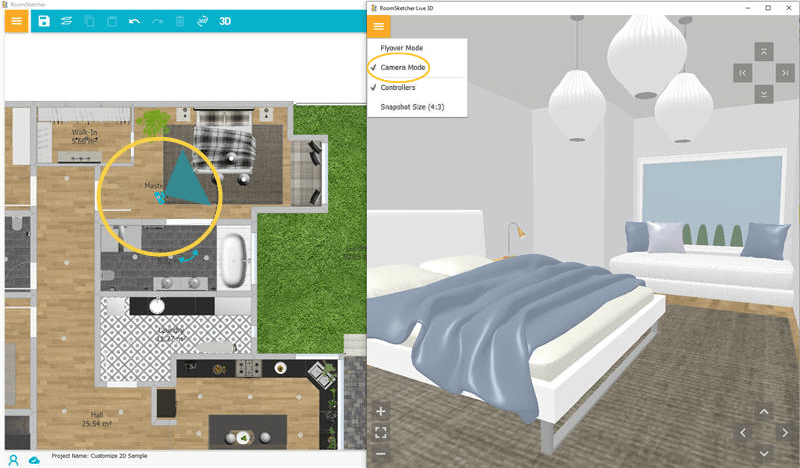
Easy navigation – on your Mac or PC, it’s super easy to navigate Live 3D. Use the onscreen buttons, your keyboard arrow keys, or drag with your mouse. On a tablet, tap or drag your finger. Our top tips:
- In Flyover mode, tilt and rotate the floor plan to see every feature, inside and out.
- In Camera mode, zoom in and out to see every detail and position the camera for the perfect image.
Share Room Designs and Options With Others
You know the old saying, “a picture is worth a thousand words.” It really holds true in design, especially when communicating your ideas to others. With Live 3D, you can create a room with someone (perhaps a client, friend, or partner) sitting right next to you, collaborating on the design.
View and discuss what the kitchen would look like with shaker-style cabinets versus flat-front. Try out some interesting color schemes – perhaps a serene blue or black kitchen island?

Demonstrate how different flooring changes the look of the room. Everyone can see the results and immediately give their feedback.

If the people you want to collaborate with are not local or can’t be next to you for any reason, no problem! One option is to share your screen with Zoom or another video conferencing platform.
Another option is to share the project with anyone you’d like. With a paid RoomSketcher subscription, you can enable Share Live 3D within the RoomSketcher App. Then, any recipient can open your project in the app and experience for themselves how amazing it is in Live 3D.
Create Better 3D Photos – Faster
Live 3D’s Camera mode shows you the view from the camera in the RoomSketcher App. And guess what? Live 3D, and the RoomSketcher camera stay in sync! As you navigate in Live 3D, the RoomSketcher camera follows along, and vice versa. What does this mean for you? Easier and better 3D Photos. Check it out:
- As you look around a room in Live 3D and think, “this is a perfect photo,” the RoomSketcher camera is ready – its field of view, pitch, elevation, and rotation match what you see. No more camera guesswork and you get the perfect photo in record time! Just snap the shot in the RoomSketcher App.
- In Live 3D’s Camera mode, we’ve even added a handy menu item – “Snapshot Size 4:3” – that allows you to precisely see the size of the snapshot before taking the shot.


Get Live 3D Today
Are you ready to improve your designs and speed up your work? To collaborate with others? To take perfect 3D Photos? Get Live 3D today!
Live 3D comes standard for paid RoomSketcher subscriptions. Just make sure to download the latest RoomSketcher App on your Mac, Windows computer, or tablet.
Don't forget to share this post!
Recommended Reads

Order Floor Plans Online
Need floor plans? Order floor plans online quickly and easily with RoomSketcher Floor Plan Services. Ready the next business day!

Customize Your 2D Floor Plans
We are passionate about floor plans. This article highlights the beautiful, high-quality floor plans that our Pro subscribers can make.

Share Live 3D Floor Plans
Live 3D Floor Plans are the latest trend for home sales, remodeling, and interior design projects - allowing users to take engaging virtual home tours right from their computer or mobile device.
